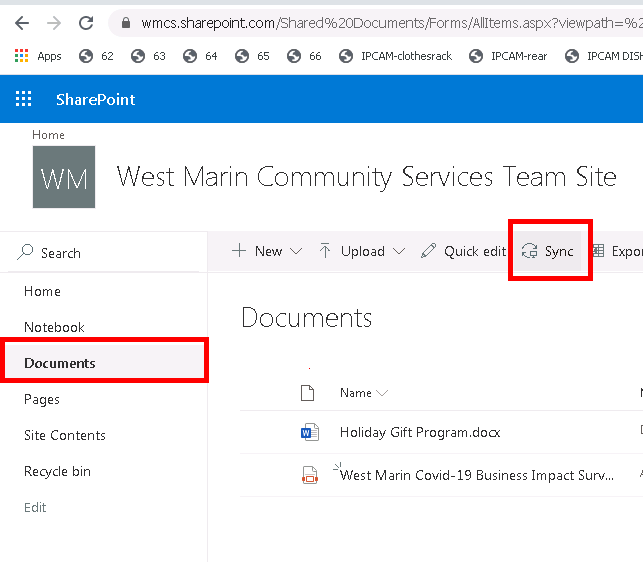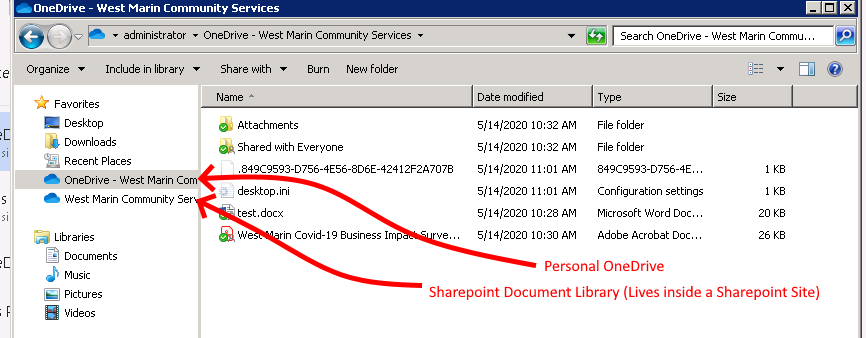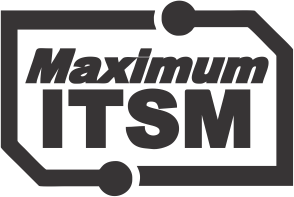Logging into Word/Excel using your Office365 Credentials:
- Log into Microsoft Word/Excel
- Click File > Account > Sign In
- Click Work or school Account
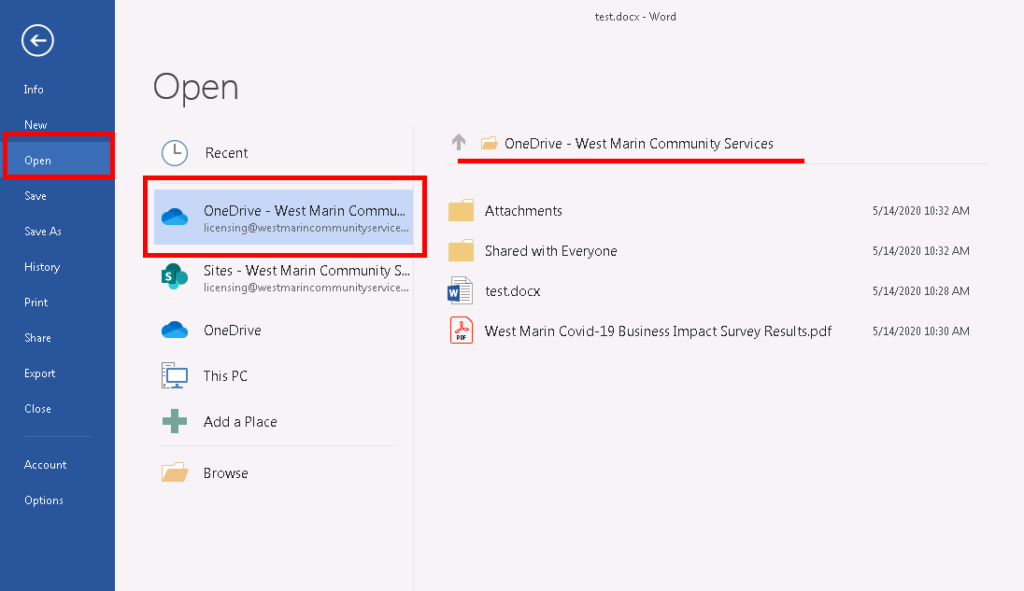
Connecting OneDrive to your Office365 OneDrive / Sharepoint
- Install Microsoft OneDrive from here.
- Log into OneDrive using your Office365 credentials for Work or school and sync your folders when prompted.
You are now able to access your Personal OneDrive folder from Windows Explorer:
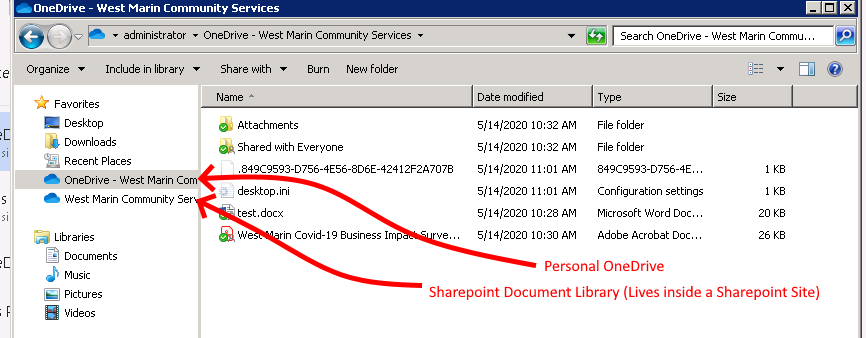
Connecting OneDrive to your business Sharepoint Library
If installed, OneDrive can connect your computer to a Sharepoint Document Library
- Log into your Work or schools Office365 Sharepoint site using your web browser.
- Goto Office.com
- Click Sharepoint
- Click on the Sharepoint Site you wish to connect.
- Click on a sharepoint document library from the left pane.
- Click Sync
- Click the Open URL: OneDrive Client Protocol button if prompted